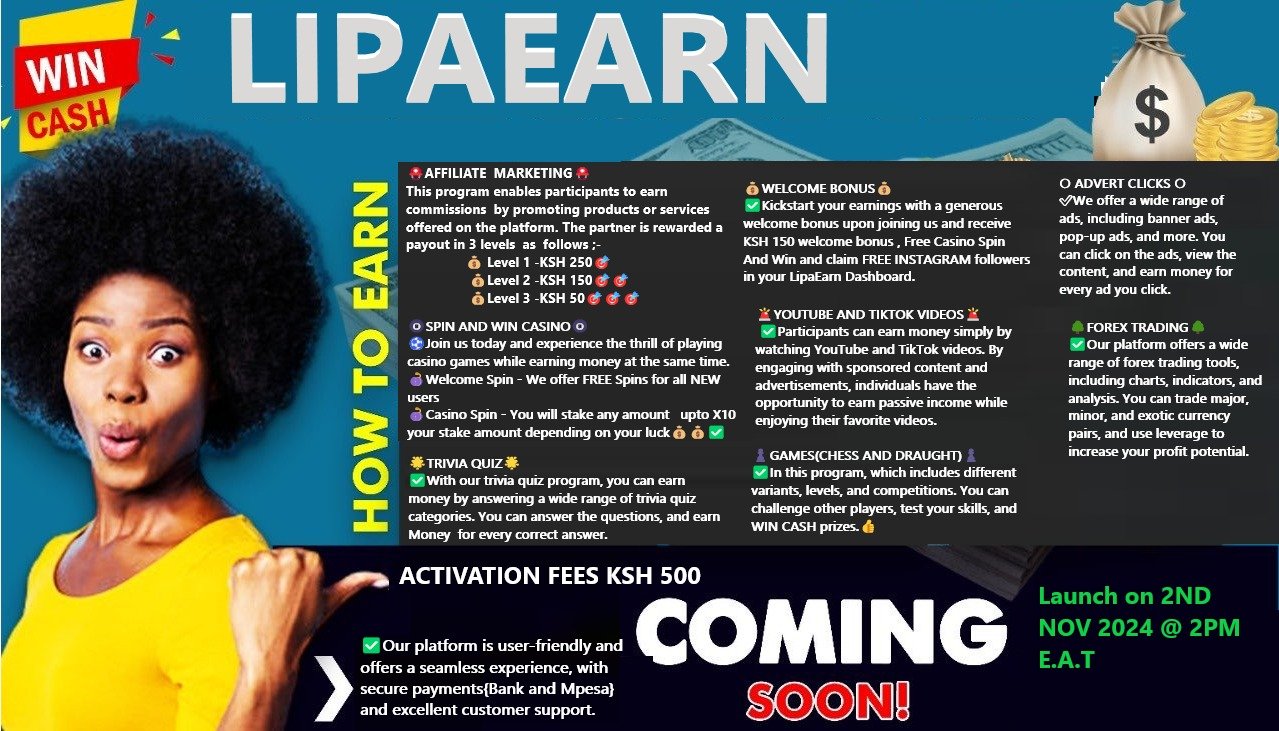LipaEarn – Login LipaEarn
How to login to your LipaEarn account
Click on this link
Enter your username or Email address registered in LipaEarn.
Enter your password, the one you used while registering your LipaEarn account.
Now Click Login to Access your LipaEarn Account.